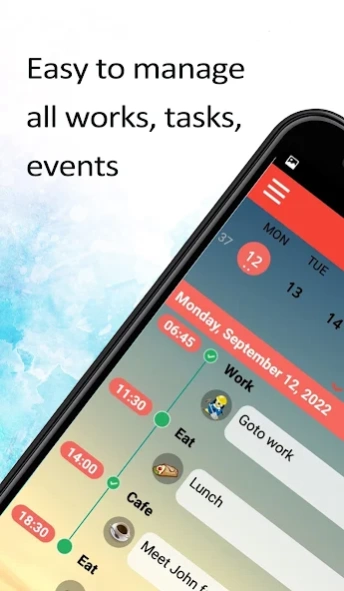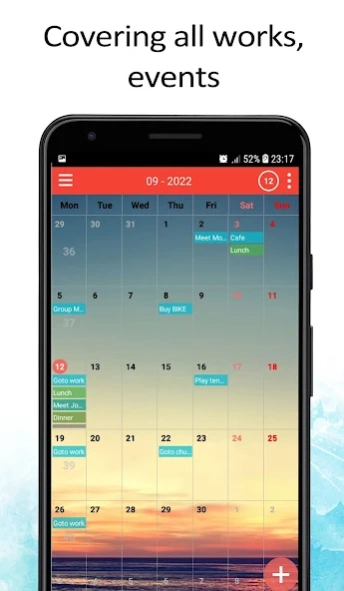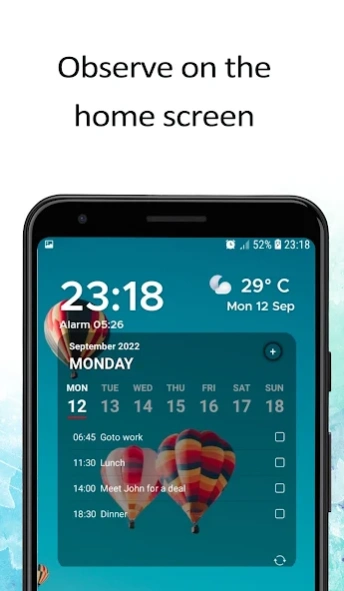Calendar for 2024 4.0.56
Free Version
Publisher Description
Calendar for 2024 - Professional app to manage reminders, notes with dynamic recurring
CalendarDC is an calendar application without ads to manage your works, tasks and reminders. It supports many types of repeating by setting days, dates, months in solar calendar dates and chinese calendar dates. Moreover you can create task, reminder from the widget instantly. It has many beautify background to make the interface more interesting and not boring.
Functions in the application :
- Create task, event easily by one touch
- Auto arrange time of task, note when creating new
- Many type of recurring: by many days in week, month, year
- Synchronize events from Google Calendar
- Synchronize events with server and CalendarDC of desktop version
- Many types to display events, tasks: by month, by week, by list,...
- Include many history events and festivals of US, France, England, Korea, Japanese, Chinese ...
- Beautiful and morden widget with events of the current day
- Create event quickly from widget
- Notify by app, email to involved persons of event
- Exciting icons for each event
- Customize your calendar with in-app image package or your image in gallary.
- It supports many languages: English, French, Japanese, Vietnamese, Korean, Thailand, Chinese, Russia ...
Download now and touch to manage your life.
About Calendar for 2024
Calendar for 2024 is a free app for Android published in the Food & Drink list of apps, part of Home & Hobby.
The company that develops Calendar for 2024 is HA.KK Studio. The latest version released by its developer is 4.0.56.
To install Calendar for 2024 on your Android device, just click the green Continue To App button above to start the installation process. The app is listed on our website since 2024-02-21 and was downloaded 9 times. We have already checked if the download link is safe, however for your own protection we recommend that you scan the downloaded app with your antivirus. Your antivirus may detect the Calendar for 2024 as malware as malware if the download link to com.venus.calendardc is broken.
How to install Calendar for 2024 on your Android device:
- Click on the Continue To App button on our website. This will redirect you to Google Play.
- Once the Calendar for 2024 is shown in the Google Play listing of your Android device, you can start its download and installation. Tap on the Install button located below the search bar and to the right of the app icon.
- A pop-up window with the permissions required by Calendar for 2024 will be shown. Click on Accept to continue the process.
- Calendar for 2024 will be downloaded onto your device, displaying a progress. Once the download completes, the installation will start and you'll get a notification after the installation is finished.